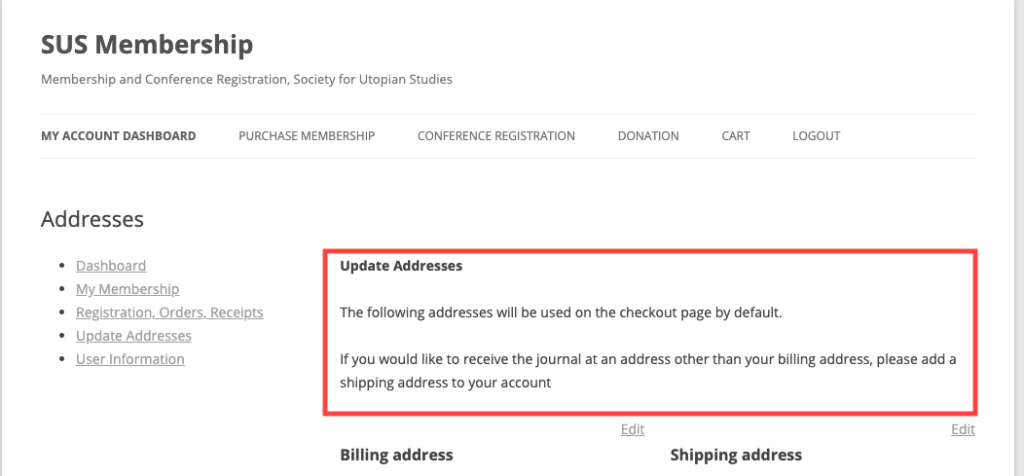Updating your information
You must be logged in to update your address, renew your membership, and check on your past orders.
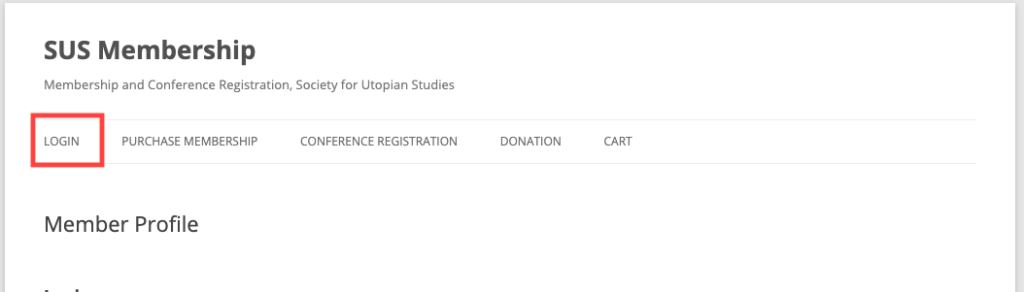
If you are already a member, click Login. You may reset your password from the login page. If you encounter any issues, contact the SUS Webmaster to reset your login information.
Checking your membership and renewing your membership
You can check your expiration date by clicking on My Membership from the Member Profile Page.
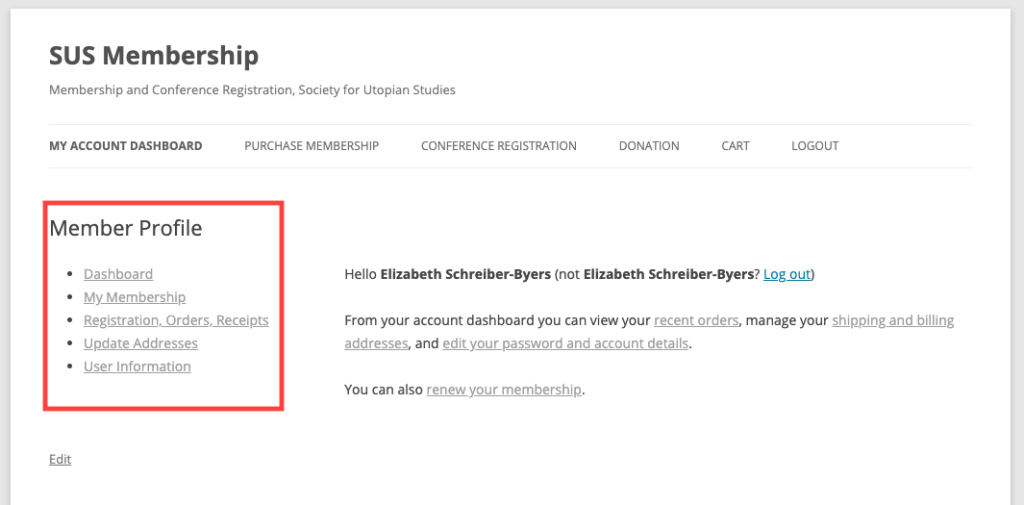
From there, you will see your membership details, including your expiration date. If you want to renew your membership you can do so from here.
NOTE: If you have previously set up an auto-renewal, you do not need to renew your membership here. We will automatically update your renewal date when your membership renews.
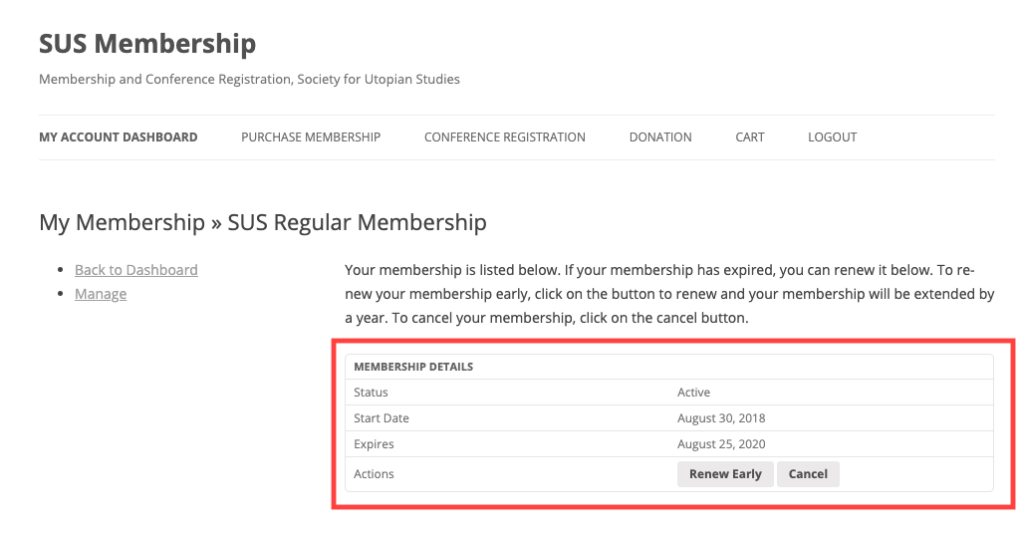
Updating your address
One of the benefits of membership is your subscription to the journal. In order to receive your journal in the mail, we will need an address. If your billing address is not the address, to which you want the journal mailed, please include a shipping address. You can update your address by clicking Update Addresses from the account dashboard.